AssetManage can export data to 3 formats:
•HTML
•Microsoft Access – MDB files
•Microsoft Excel – XLS files
To export data to an Access or Excel file:
Under the File menu,
•Select the 'Export…' command. The following dialog will appear:
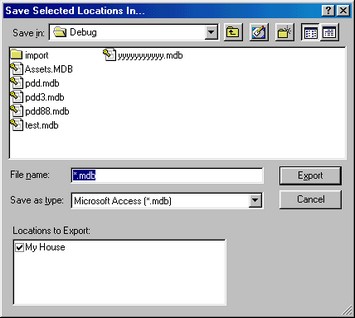
•Choose an existing Excel or Access file, or specify a new file.
•Select the locations you would like to export.
•Click the 'Export' button.
Another way to export AssetManage data is by using the AssetManage reporting features. You can specify that a report is to be exported to Excel, HTML, XML and other formats.