

Track Maintenance and Expenses for each asset
- Track Asset Ownership. AssetManage can automatically create log entries describing any changes in Status, Assignment or movement to a new location or department.
- Keep track of all expenses associated with an asset such as fuel costs and repairs.
- Track and schedule maintenance - extend the life of your assets.
- Eliminates paper work and organizes records.
- Keep track of tasks pertaining to an asset, including due dates, who the task is assigned to and completion date of the task.


Check-in/Check-out
- Check Out assets directly to employees or customers.
- Print Check Out receipts.
- Assign due date and notes.
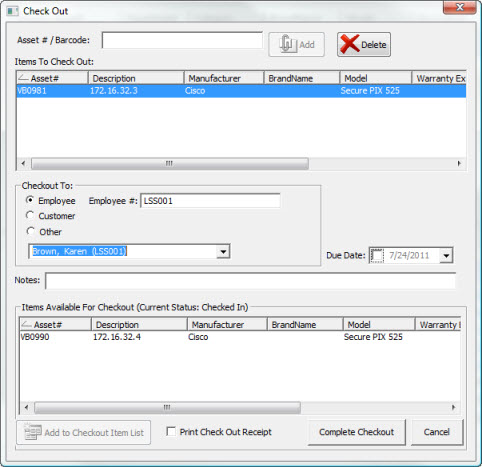
Calculate Monthly & Annual Depreciation Schedules
- Support for Straight-Line, Sum of Years Digits, Double Declining Balance (including 125%, 150% & 175%) as well as Percentage per year Depreciation.
- Month of Fiscal Year End can be changed.
- Several useful Deprecation Report templates, including Depreciation for Year & Depreciation for Month reports
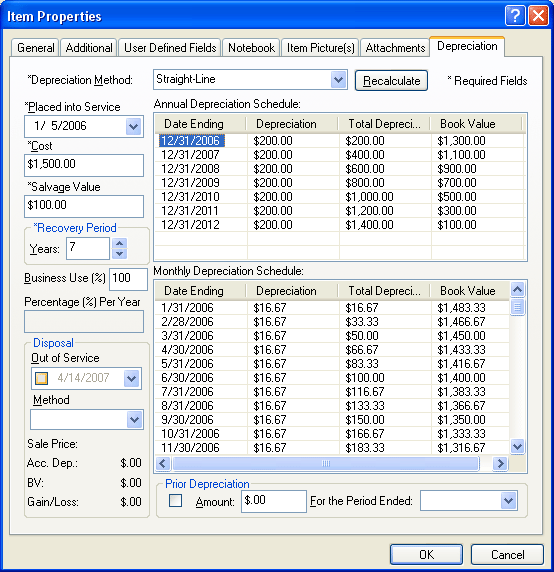
Scan & Print Barcodes Scan & Print Barcodes
- Associate a barcode with an asset simply by scanning the barcode with the cursor in the barcode field. Retrieve the asset record later by scanning the barcode again.
- Find missing assets with the Asset Audit Wizard. Simply scan the barcodes of all assets in a particular location or department. The Asset Audit Wizard will show found and missing assets.
- AssetManage can work with all barcode scanners, whether they connect to your computer using a keyboard wedge, USB or via wireless connection. Barcode scanners that store data in memory can also be used. Simply export the stored scanner data to a text file and then import the file into AssetManage.
View your asset data in many different ways.
- Use the View window to see assets grouped by different fields such as Vendor, Insurer or Manufacturer.
- See which assets are assigned to a particular employee.
- View assets by Status. A great way to keep track of checked out tools, or items on loan.
- Remind yourself of soon to expire Warranties & Leases. AssetManage will show assets by Month/Year of Warranty or Lease Expiration
- The View window is where custom queries can be executed simply by clicking on the Query.
- Keep track of uncompleted tasks. Asset notebook items can be shown by Due date.
![]()
 .
.

Create your own reports and barcode labels
Use our new, integrated report designer to create and edit your own reports.
- Easily create reports with graphs, images, totals and more.
- AssetManage ships with numerous pre-defined reports. Reports include: Depreciation Report for Year/Month, Assets by Department, by Category, Barcode label templates and more.
- Reports can be exported to many different formats, including PDF, HTML, Excel, & XML.
- Create custom asset labels, with company logo and barcodes. AssetManage can print barcodes in most barcode formats including: Code 128, Code 39, CodaBar, UPC, etc.
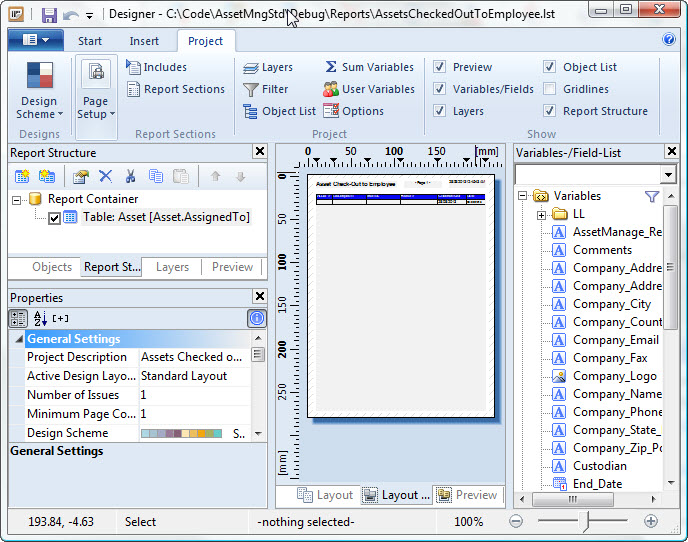
Print Bar Code Labels
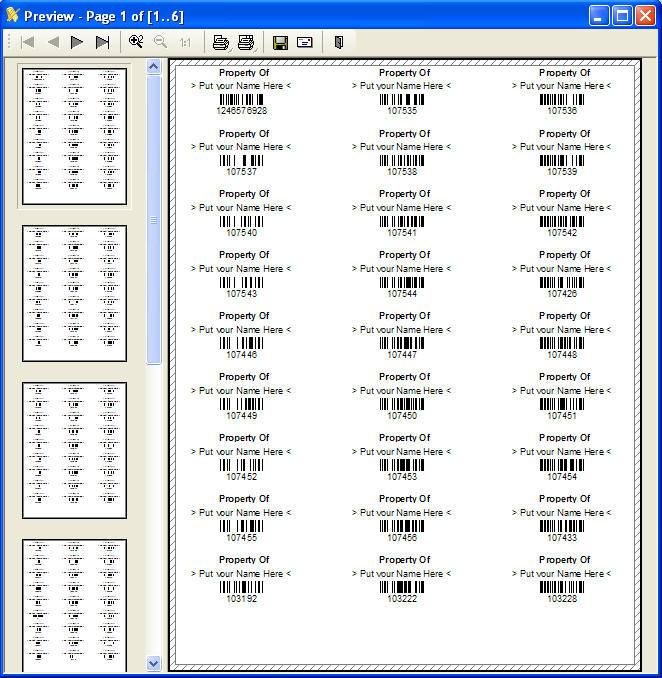
Comprehensive Support for Asset Disposals
- You can view Asset Disposal information in the Asset Properties dialog. AssetManage will calculate accumulated depreciation, book value and Gain/Loss automatically.
- Quickly view Disposed Assets by Month/Year of Disposal & Disposal Method.
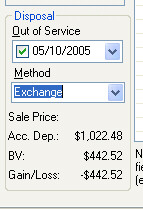
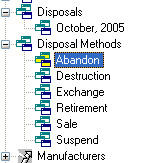
Additional Features
- Handles multiple locations.
- A powerful Run Report Using feature lets you run reports using only data from the currently selected location, query, department, etc..
- Import delimited text files and Microsoft Excel spreadsheet data into AssetManage.
- Export data to HTML, Access database or an Excel spreadsheet.
